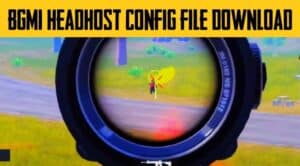Hello there, BGMI fans! If you are experiencing lag, FPS drops, or other related issues, the BGMI 90 fps config file can help you resolve them. This configuration file contains the Smooth+90 FPS settings, which you can easily apply to your device to enable 90 FPS and smooth gameplay.
Battlegrounds Mobile India has been unbanned in India, and many users are currently enjoying the game. However, with the removal of 90FPS from Android devices, users are finding it more difficult to enjoy smooth gameplay. This config has been modified to provide the highest possible FPS output in the game. This configuration is simple to use and will result in lag-free gameplay.
I’ve also included the bgmi config file for automatic headshot, high damage, and no grass. You can also look into it if you’re looking for free bgmi ESP on non-root devices.
All BGMI Config File 90 FPS
The BGMI config file for 90 FPS and no lag is a modified version of the original file that allows you to enable the game’s maximum graphics settings. I’m currently using this config file to get the game to run at 90 frames per second. This configuration completely eliminated the lag that I was experiencing in the game.
Features
1. 90 FPS
Yes, this BGMI config file includes the ability to enable 90 FPS in the game. You can enable 90 FPS gameplay by using this config file. With the help of this, 90 FPS will be unlocked, and you will be able to play the game at the highest settings available.
2. No Lag
This BGMI configuration file will eliminate lag and provide smooth gameplay. On hot drop, you can easily kill enemies without lag. This configuration file is compatible with the most recent version of the BGMI.
3. HDR Graphics
With the help of this configuration file, you can enable HDR graphics settings. It works flawlessly in the most recent version of the BGMI. You can play at Ultra graphics settings with ease.
How Do I Use BGMI 90 FPS Config

The BGMI 90 FPS config files are extremely simple to use; all you need is the config file and the Archive unzipping application, as well as access to your /android/data folder. Assuming you have these, you can proceed with the instructions.
- First, get “Zarchiver” or any other relevant unzipping tool from the Play Store.
- Now, click the download button below to get the BGMI 90 FPS config file version 2.5.
- After downloading the.zip file, launch Zarchiver and navigate to the “Download” folder, where your download files are stored.
- Unzip the BGMI config.zip file you downloaded, followed by the password if necessary.
- Once the uzipping is complete, copy the config files and paste them into the directory /android/data/com.pubg.imobile.
- It will prompt you to “Overwrite” the files; select “Overwrite” or “Replace.”
- Now that you’ve completed everything, load your game and take advantage of the features.
If you are facing issues while using or installing the config files, please comment below and I will do my best to answer your questions.
| Name | BGMI 90 FPS Config |
| Version | 2.5 |
| Type | Config |
| Last Update | 2 June, 2023 |
Password: sikktech.com
Conclusion
To summarise, the BGMI 90 FPS config file is the best way to reduce lag in the game and enable the 90 FPS graphics settings. There are no ban issues with the configuration file. This configuration can be applied to your main account and vice versa.